Desktop Download Directions
Downloading GradePEP On Your Desktop
Upon order completion, you will receive an email containing a URL link you will need to click to download your GradePEP MP3 and WAVE audio files. Be sure to check your gmail promotions folder and your spam folder for that email. The image below shows how that download URL link will look in your email.
Download Link – Screen Shot
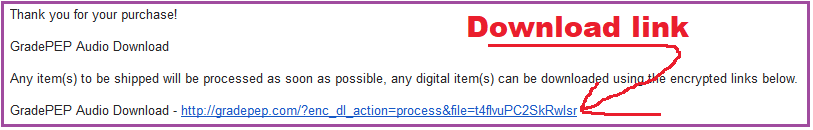
Click the “GradePEP Audio Download” link in that email to download the zipped file folder containing your GradePEP audio files. All files are safe to download.
Create a folder on your computer titled “GRADEPEP” and place/save your zipped audio file in that “GRADEPEP” folder where you will find it easily at any time.
Open your “GRADEPEP” file folder and right click on the zipped GradePEP file. Then, click extract in the drop-down menu.
Once extracted, copy the unzipped GradePEP MP3 or WAVE audio file and place it on your Desktop where you can open and play the audio exercise.
Your GradePEP audio download link will expire, so be sure to download the audio file as soon as you receive the email.
Can’t Find Your Download File?
If you can’t find your GradePEP zipped file once you’ve downloaded it, look in your “Downloads” folder or check the top right of your browser bar for recent downloads. Sometimes your computer will automatically download files in your “Downloads” folder.
Directions To Use Your Audio Exercise
Follow the “Use” directions on this page.